How to adjust settings in Internet Explorer 5 and 6
Font size :
To change the font size for the whole page, select View » Text size from the browser menu.
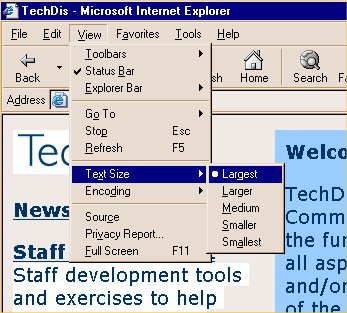
Colour settings :
To change your preferences, select Tools » Internet Options from the browser menu. Under General, at the bottom of the window are four buttons : Colors, Fonts, Languages, Accessibility.
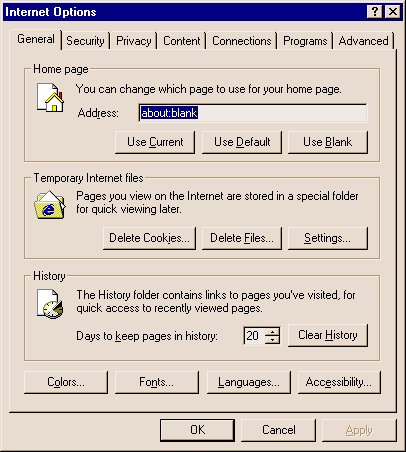
Click on Colors...
To change the default colours, first deselect 'Use Windows Colors'. Otherwise your browser will use the colours from your general Windows settings. (You can control your Windows settings in Start » Settings » Control Panel » Display » Appearance.)
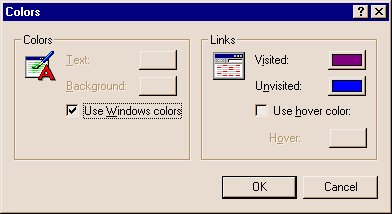
Change the colours of background, text and links by clicking on the colour squares and selecting a different colour.
In the example below, the settings have been changed to display text in yellow on a black background. Links will now be displayed in orange and grey.
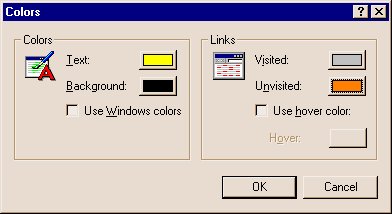
These settings will not take effect until you have told your browser to ignore styles specified by the web author. Back at the Internet options window, click on Accessibility and check Ignore colors specified on Web pages (see below).
Font settings :
To change your preferences, select Tools » Internet Options from the browser menu. Under General, at the bottom of the window are four buttons : Colors, Fonts, Languages, Accessibility.
Click on Fonts... In this window you can select a different font type.
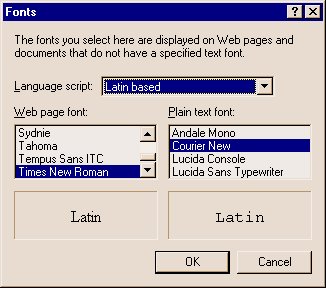
For example, you can change Web page font to a sans serif font, such as Arial or Verdana, which many people find easier to read.

These settings will not take effect until you have told your browser to ignore styles specified by the web author. Back at the Internet options window, click on Accessibility and check Ignore font styles specified on Web pages and Ignore font sizes specified on Web pages (see below).
Applying your own styles :
To apply changes to your fonts and colour preferences click on Accessibility in the Internet Options window and check all three of the Formatting options.
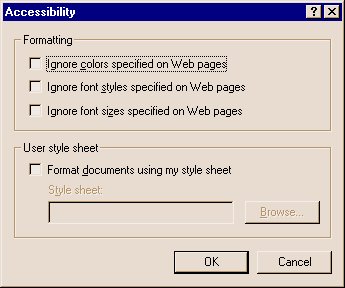
In this window you can also apply your own style sheet.
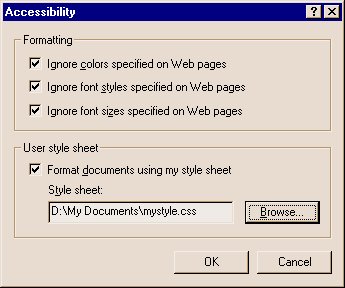
Turning off graphics :
To turn off graphics, click on the Advanced tab in the Internet options window and deselect Show pictures.
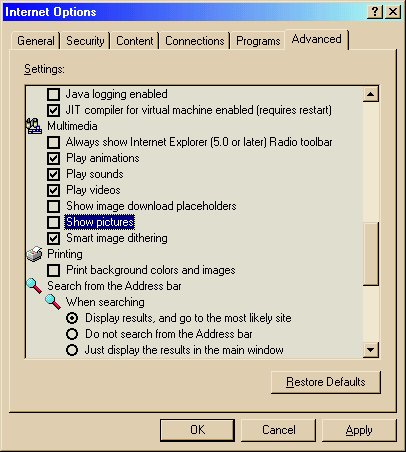
Macintosh users :
Users of IE5 on the Macintosh can find all the above settings in Edit » Preferences. Under Web Content you can set colours and select or deselect the following:
- Show pictures.
- Show style sheets.
- Show frames.
- Enable scripting.
[ Back to User Control ]
| Access Guide Home | Table of Contents | Definitions | Glossary |